The “Toronto Oasis Discord Community” is now hosted as a private channel on the Oasis Network Discord server. You may find our other members in the “–Toronto Oasis–/community-chat” private channel.
|
Discord Server Invite |
https://discord.gg/fAEHcTkgbu |
|---|---|
| Website | |
| Toronto Oasis Community Chat channel |
https://discord.com/channels/655617653775400982/902457953293049856 |
How to sign up to a Discord Server
- Sign up for a discord account at https://discord.com/register
- Think of a unique username (8-32 characters) or use the username generator at https://lastpass.com/username-generator. Select only lower case.
- Login to discord (Either the desktop client or in your web browser.)
- From the left-side sidebar/menu: Click the “+” button. Also known as “Add a Server”.
- A popup message appears. At the bottom, click on the button named “Join a Server”.
- Paste in the Discord server invite code (Keep the upper and lower case letters):
fAEHcTkgbu
Toronto Oasis Online
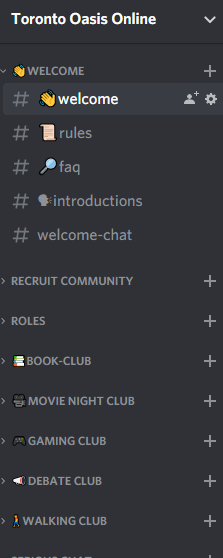 | 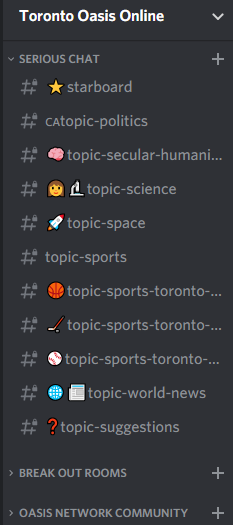 | 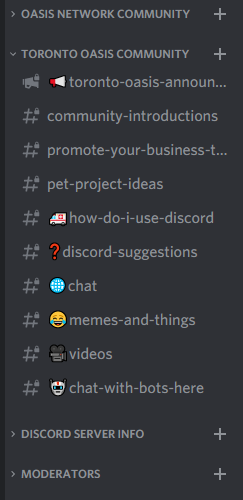 |
Discord FAQ
Who pays for Discord:
The discord server is offered for free. Additional features can be unlocked by having a large number of members or a member decides to provide a server boost. A server boost is a paid subscription that will add additional features to the discord server.
Discord Limits:
max 2000 limit on text messages
max 250 roles
max 500 channels (text channels+voice channels+categories)
https://discordia.me/en/server-limits
List of Permissions:
https://discordapp.fandom.com/wiki/Permissions
Bots Used:
https://carl.gg

I commend your instructions for zoom & discord,
best I’ve seen